Date Picker
Updated | August 4, 2024
Here's a quick overview...
- simple design and easy to use
- easily go to a previous or subsequent month by using the left and right arrows
- go to a specific month by clicking on the month
- go to a specific year by clicking on the year
- go to the current date by clicking on 'Today'
- return the selected date to a worksheet cell or userform control, such as a label, textbox, etc.
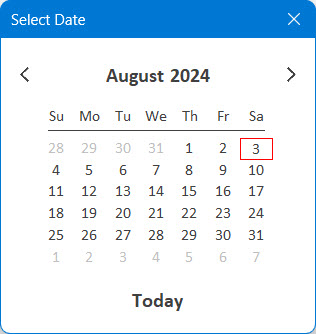
Here's a sample workbook that adds the date picker to a worksheet...
Here's a sample workbook that adds the date picker to a userform...

